By Elizabeth Che
Images are wonderful for illustrating points and adding excitement to your otherwise plain presentation, but you may be worried about infringing copyright. Through the Open Pedagogy Fellowship, we created sites on the CUNY Academic Commons that relied on openly-licensed materials (intended for sharing, remixing, and re-use). This adds a new consideration to the quest for images: are they restricted by copyright, or freely available through a Creative Commons license?
Sourcing openly-licensed images may not be as difficult as it seems. During the Open Educational Resources Bootcamp, Katherine Pradt, Adjunct Reference and Digital Outreach Librarian, presented an overview of the topic.
Exploring Open Licensing
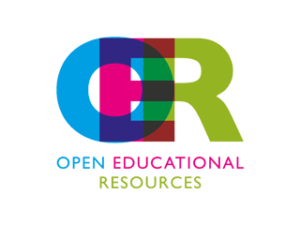 When looking for images, we are mostly seeking openly-licensed content, or materials from the public domain. Increasingly, image search engines are including the capability to filter by Creative Commons license. Some subjects may be more difficult to find (e.g., science related charts and diagrams). This is sometimes reflected in the lack of figures in science-based courses or texts that are released as Open Educational Resources (OER).
When looking for images, we are mostly seeking openly-licensed content, or materials from the public domain. Increasingly, image search engines are including the capability to filter by Creative Commons license. Some subjects may be more difficult to find (e.g., science related charts and diagrams). This is sometimes reflected in the lack of figures in science-based courses or texts that are released as Open Educational Resources (OER).
Finding Images
Google Images provides a filter to search for openly-licensed images. After entering an initial search term, click on “tools”, select a filter (e.g., labeled for noncommercial reuse), and do a new search using the Creative Commons image filters. It may be good to check the original source as well, to make sure the image didn’t slip through Google’s filter.
Flickr also offers a Creative Commons filter of their user uploads. After ente ring a search term, you can change the type of license by clicking on the dropdown menu (e.g., from “Any license” to “All Creative Commons”).
ring a search term, you can change the type of license by clicking on the dropdown menu (e.g., from “Any license” to “All Creative Commons”).
Pixelbay, Unsplash, and Wikimedia Commons aggregate openly-licensed photos from users and the global community of photographers.
Other sources of images may come from government sources or non-profit organizations, such as WorldImages, which provides access to the California State University IMAGE Project. These are available for non-commercial use and modification with attribution, under a CC BY NC license.
The New York Public Library Digital Collections contains over 837,000 primary sources and rare items (e.g., historical maps, vintage posters, prints, and photographs) from NYPL and private collections. Be sure to check the Rights Statement that accompanies each item, to see if it fits the parameters of your intended use.
Attribution
 If you found a suitable image, you can now add it to your course site and include its attribution. Elvis Bakaitis, Adjunct Reference Librarian shared the Open Attribution Builder with us during the OER Bootcamp, which generates a text and html-formatted attribution that you can copy and paste into your own course site, or anywhere else you need to attribute.
If you found a suitable image, you can now add it to your course site and include its attribution. Elvis Bakaitis, Adjunct Reference Librarian shared the Open Attribution Builder with us during the OER Bootcamp, which generates a text and html-formatted attribution that you can copy and paste into your own course site, or anywhere else you need to attribute.
Attributions can be included underneath the image, at the bottom of the page where the image appears, or on an entirely separate references page for all the sources that were used. You can also include a thumbnail of the image next to its attribution, if you prefer.
 Elizabeth Che is a doctoral student in the Educational Psychology Program at the Graduate Center, CUNY. Elizabeth’s research interests relate to the broad areas of language development, development of effective pedagogy, and the incorporation of technology in the classroom. She is also involved in efforts to evaluate the impact of teaching with Wikipedia in Introductory Psychology, by having students contribute to biographies of distinguished scientists as part of the WikiProject: PSYCH+Feminism.
Elizabeth Che is a doctoral student in the Educational Psychology Program at the Graduate Center, CUNY. Elizabeth’s research interests relate to the broad areas of language development, development of effective pedagogy, and the incorporation of technology in the classroom. She is also involved in efforts to evaluate the impact of teaching with Wikipedia in Introductory Psychology, by having students contribute to biographies of distinguished scientists as part of the WikiProject: PSYCH+Feminism.

